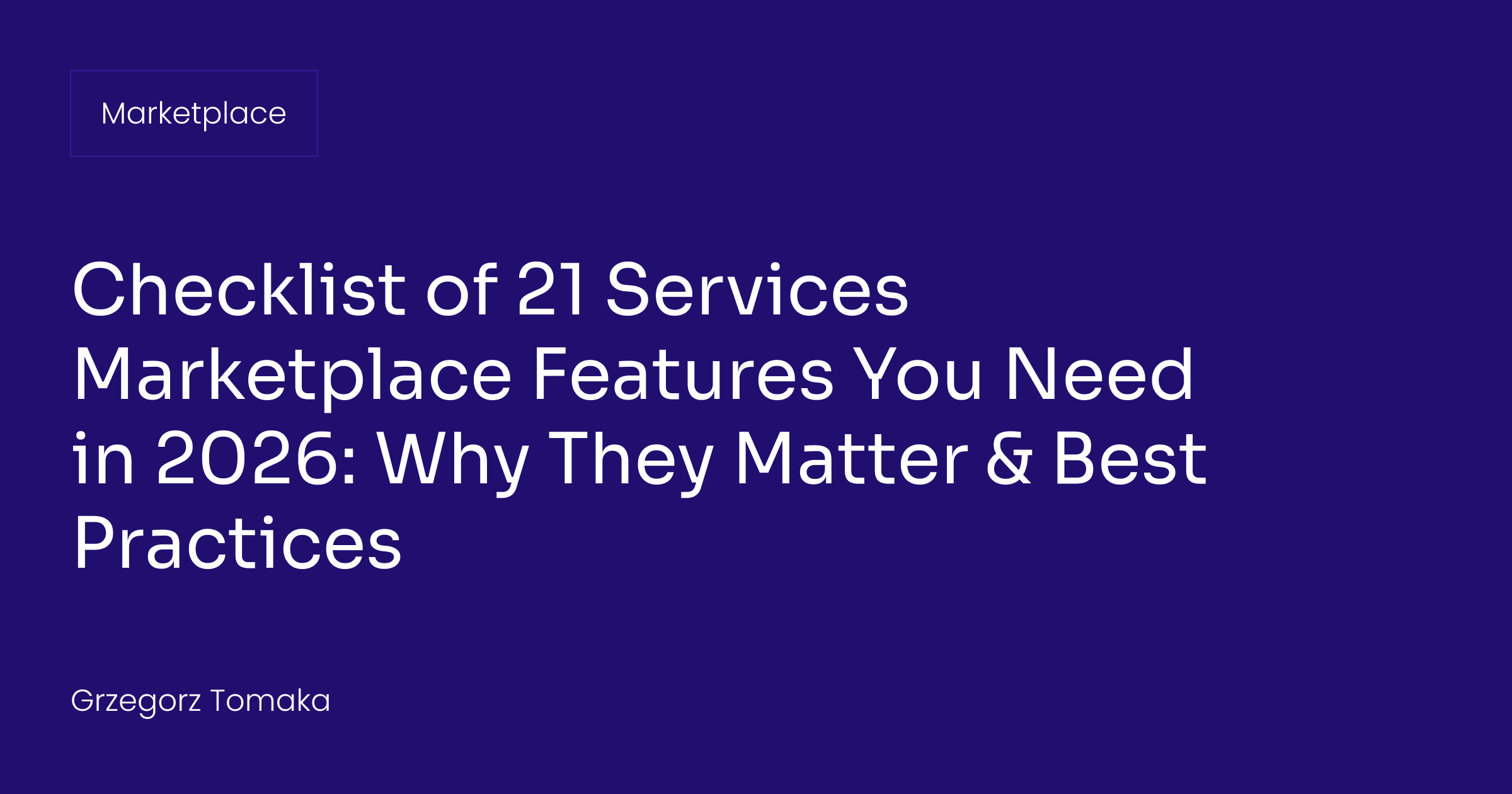Let’s talk about how we can build your commerce project — tailored to your business, powered by Rigby
At first, building your marketplace on Shopify with third-party apps felt like the fastest way to go live.
You had your MVP, a few vendors onboarded, and orders started coming in. The setup was simple—plug in a marketplace app to Shopify, customize a theme, and you were open for business.
However, as your marketplace grows, the cracks begin to show. Vendors ask for more control, customers expect smoother order flows, and your team spends more time managing integrations than improving the platform.
What once worked as a quick launch solution now limits your ability to grow.
This article looks at the natural point where a growing marketplace outgrows Shopify—when the system built for a single store can no longer support multi-vendor operations.
You’ll discover the signs that your marketplace has outgrown Shopify, how to plan the next steps, and how to select the right platform for long-term growth.
For those evaluating Shopify before committing to a marketplace build, this guide covers the model end to end.
Key takeaways
- Shopify doesn't support the marketplace model, multi-vendor logic relies on isolated third-party apps.
- Shopify isn’t responsible for the performance, data security, or integration stability of those apps, even though they carry your core marketplace operations.
- Within Shopify’s closed SaaS architecture, you have no access to the backend logic, database, or infrastructure, which means no real control over how your system runs.
- Migrating from Shopify is cheaper than staying on it—Shopify Plus fees, third-party app tiers, and gap-filling plugins compound monthly.
- A proper marketplace platform should give you full backend ownership, built-in admin and vendor panels, custom workflows, and no vendor lock-in.
- Plan your Shopify migration by auditing current limits, comparing true multi vendor marketplace platforms, and choosing one that gives you backend control, vendor autonomy, and space for growth.
Shopify marketplace setup: Why it works for early-stage marketplaces?
Many founders start with Shopify not because it’s built for marketplaces, but because it’s the easy way to get something live. This eCommerce platform is fast to set up, visually polished, and third-party apps promise to fill the marketplace gap.
However, Shopify itself doesn’t support the multi-vendor model natively.
The combination of third-party apps and plugins on top of Shopify's core system can create something that resembles a marketplace—at least until operations become too complex to manage within Shopify’s single-store structure.
As you’ll see in the next sections, what attracts large businesses to use Shopify as a “marketplace” platform soon becomes what holds them back.
Low entry barrier and fast setup
Shopify makes it easy to launch an online store with minimal setup. You can configure products, payments, and storefront design in a single afternoon. The platform manages hosting, backend, and data storage, so you don’t need to think about servers or infrastructure.
However, Shopify’s core is built for a single-brand online store. Every Shopify marketplace function—vendor onboarding, commission management, order routing—must be added from the outside through third-party applications or middleware. These apps are built, owned, and maintained by independent developers, not by Shopify.
That separation has real consequences. Shopify isn’t responsible for how these external tools perform, handle data, or stay up to date. Compatibility issues, version mismatches, or sudden policy changes fall entirely on the app providers.
While this model makes it easy to install and test new tools, it also means your Shopify marketplace infrastructure relies on multiple independent systems you don’t control.
Apps that promise to extend the Shopify online store into a marketplace
Marketplace businesses on Shopify rely on third-party apps that claim to “extend” the core Shopify store into a multi-vendor platform.
These apps provide basic marketplace features, but you will also need to buy add-ons to fill functional gaps (inventory management, analytics, shipping providers), which come with their own monthly fee.
The problem is, these tools don’t integrate into Shopify’s architecture—they sit on top of it.
Each one operates as a separate system with its own logic, data storage, and limitations. As a result, data becomes fragmented, workflows overlap, and customization options narrow.
A proper marketplace platform is designed with these capabilities at its core —vendor management, order routing, commission logic, and payout control are part of the system, not add-ons.
In the "Shopify multi vendor marketplace" model, you end up stacking paid plugins just to achieve basic marketplace behavior, which increases cost, dependency, and the risk of failure when one component breaks.
Easy theme setup
Shopify’s theme system is one of its main selling points. It allows quick visual customization through pre-built templates and drag-and-drop sections.
However, this simplicity comes at the cost of creative and functional freedom. Shopify users often feel boxed in by its templated architecture and limited flexibility.
Themes define not only how your store looks, but also how it behaves. You can adjust visuals, but you can’t redesign how vendors interact with products, how customers browse multi-seller catalogs, or how orders are processed across multiple fulfillment sources.
In a true marketplace platform, design and logic work together—you can shape both the user experience and the operational workflows behind it. On Shopify, the design layer is isolated from the business logic, which means real customization isn’t possible.
Good for non-technical eCommerce store founders
Shopify’s SaaS model is built for simplicity. You don’t manage servers, databases, or deployments—everything runs on Shopify’s infrastructure. For non-technical founders, this removes operational overhead and makes it possible to launch quickly without a development team.
In reality, that same model limits how far you can grow.
As a hosted SaaS platform, Shopify gives you no ownership of the backend logic, data models, or workflows that power your marketplace. You can’t define how orders are processed, payouts are routed, or vendors are approved—you can only use what Shopify allows through its APIs or paid extensions.
This means your business is always subject to Shopify’s decisions. Updates, pricing changes, or API policy shifts can directly impact your operations.
A true marketplace platform should give you the opposite: full access to backend logic, workflows, and data.
You should be able to host your own infrastructure, design custom commission structures, automate payouts, and evolve the platform on your own terms. That’s what gives your business long-term stability—architecture that belongs to you and scales according to your goals, not someone else’s roadmap.
Clarifying the terminology: Shopify Marketplace Connect

It’s easy to confuse Shopify Marketplace Connect with the idea of having a marketplace on Shopify, but these are two completely different things.
Shopify Marketplace Connect is a sales channel tool—it lets you list and sync your Shopify products on external marketplaces such as Amazon, eBay, or Walmart. It’s designed for single-store merchants who want to expand their reach across multiple platforms.
A marketplace built on Shopify is a different case—it means running your own platform where independent vendors can sign up, manage their products, and receive payouts. Shopify doesn’t natively support this model, so it depends almost entirely on third-party apps to replicate basic multi-vendor features—and that’s exactly what this article explores.
The hidden costs of scaling a marketplace on Shopify
Shopify multi vendor marketplace setup looks affordable and manageable at first. You buy a Shopify basic plan, add a third-party marketplace app, and start onboarding vendors. However, as the platform grows, the hidden costs—technical, operational, and financial—begin to surface.
You can find a full overview of Shopify’s pricing structure and long-term costs in our separate guide.
Reliability issue hidden behind third-party apps
Most marketplace features that Shopify store offers are powered by external apps. Each one is developed, hosted, and maintained by an independent company, not Shopify. This means Shopify has no responsibility for their performance issues, data handling, or long-term support.
The result is an unstable foundation.
Every app brings its own version updates, API dependencies, and potential conflicts. Syncing between systems often works in one direction only, leading to broken workflows or outdated data. Integration with key distributors is especially fragile—a minor API change can disrupt your entire catalog or fulfillment process.
At scale, you’re not managing your marketplace, you’re managing apps.
Data and architecture lock-in
As your marketplace grows, control over your backend and data becomes critical. On Shopify, that control doesn’t exist.
You don’t own the backend logic, database, or infrastructure —everything runs on Shopify’s closed SaaS architecture. What looks like convenience at first turns into dependency once you need custom integrations, data access, or performance tuning. You’re effectively building on rented infrastructure with no visibility into how it actually works.
This lock-in extends beyond technology. Your business depends on Shopify’s commercial and policy decisions. If Shopify changes its API terms, removes endpoints, or restricts certain data types, your operations are directly affected. Even external disruptions, such as DMCA takedowns or app store removals, can break essential parts of your marketplace overnight.
Cost structure
The real cost of running a marketplace on Shopify grows quickly. To unlock essential marketplace features, most businesses must upgrade to Shopify Plus, which costs around $30,000 per year. On top of that, Shopify charges transaction fees of 2–3% depending on your payment setup.
Marketplace third-party apps for Shopify, like Webkul, add their own monthly fees + their monthly paid add-ons to fill functional gaps.
Add customization & development costs, data migration & launch services, and maintenance costs, and your total spend can easily exceed that of a dedicated marketplace platform.
Many growing businesses that started on the Shopify marketplace, expecting a “low-cost” solution, end up paying more than they would for an open-source or custom setup, with less flexibility in return.
Lack of a vendor panel
Even with all the added apps, Shopify still lacks a true vendor dashboard. Most marketplace apps simulate these features, but they’re limited in scope and rely on separate interfaces.
A proper vendor panel should give sellers autonomy—full product management, fulfillment, analytics, and payout visibility. Without that, you end up handling everything manually, creating bottlenecks as your vendor base grows.
Operational bottlenecks
Because Shopify wasn’t designed as a marketplace platform, advanced workflows are nearly impossible to implement. You can’t define custom fulfillment rules, flexible commissions, or automated payouts. Integrations with distributors and logistics systems are unreliable and often require manual syncing.
Essential marketplace operations, such as per-seller reporting, pricing logic, or packing slips, are either missing or fragmented across multiple apps. Checkout remains store-level, meaning multi-vendor carts or split payments require complex workarounds.
At this stage, the system’s limits stop you from scaling efficiently. What began as a fast way to launch turns into an operational barrier that slows down growth.
5 signs your marketplace is outgrowing Shopify
There’s a point where your marketplace stops growing because of Shopify. If several of the points below sound familiar, it’s a sign you’ve reached that stage.
Your marketplace might have outgrown Shopify if:
Vendors start requesting features you can’t deliver
They ask for more features in vendor dashboards, flexible pricing, automated payouts, or analytics, but the platform can’t support them without complex workarounds.
You spend more time integrating than improving UX
Managing plugins, syncing data, and troubleshooting API conflicts take more time than building features that matter to users.
Your developers keep saying, “Shopify marketplace can’t do that.”
Custom workflows, order logic, and fulfillment rules, and their seamless integration hit technical limits that no plugin can solve.
Your costs keep rising with no proportional gain
Upgrading to Shopify Plus, buying new app licenses, and paying per-feature add-ons ends up costing more than a purpose-built platform.
Your operations rely on fragile connections
Distributor syncs, checkout flows, and reporting depend on third-party APIs that break or change without notice.
When several of these issues start to overlap, it’s a clear sign that your marketplace has outpaced Shopify’s architecture.
The next step is to transition to a dedicated marketplace platform—one built for multi-vendor operations from the ground up.
What your marketplace platform should give you?
Once you’ve outgrown Shopify, the next step is to start the migration process and look for other platforms that give you customization, flexibility, and ownership.
A true marketplace platform should be designed around multi-vendor operations, not extended into them.
Here’s what that means in practice:
Admin & Vendor panel
Your platform should support two distinct roles from the start: marketplace operators and vendors.
Admins need full visibility over products, orders, payouts, and commissions.
Vendors need their own dashboards to manage listings, track performance, and access reports independently.
Custom backend and data ownership
A proper marketplace platform should give you full access to your backend and database. That means complete control over how data is stored, structured, and processed.
Owning your backend lets you customize workflows, integrate with external systems on your terms, and ensure your business can evolve without platform restrictions.
No vendor lock
Your platform shouldn’t dictate how your business operates. You should be able to host it where you want, deploy updates when you need them, and integrate with any system.
No policy lock-ins, API limits, or forced upgrades, you decide when and how to scale.
This kind of freedom ensures long-term stability and independence from third-party terms.
Tech that scales with your operations
Your infrastructure should grow with your business, not against it.
A real marketplace platform handles thousands of vendors, products, and multi-vendor checkout without performance drops or manual optimization.
It should support modular scaling (by features, services, or regions) so you can expand operations without rebuilding the core.
Flexible pricing, reporting, and order routing
Every marketplace has its own rules—per-vendor commissions, tiered fees, or custom order flows.
Your platform should make those configurable at the admin level, not hardcoded into the system.
Dynamic reporting, flexible pricing structures, and customizable order routing are what keep operations efficient at scale.
Payment independence
You should control your own payment flow, including how money moves between customers, vendors, and the platform. The system should support multiple payment providers and allow you to define your own payout logic.
This ensures compliance with your business model, better cash flow management, and freedom to adapt to local regulations or financial partners.
What to do next when your marketplace outgrows Shopify: Step-by-step list
Outgrowing Shopify doesn’t mean starting from zero. It means planning your next step strategically. Many merchants are searching for Shopify alternatives due to growth ceilings and a desire for more control.
Here’s how to approach your Shopify migration and move toward a dedicated marketplace platform.
1. Discovery and gap analysis
Start by auditing your current Shopify setup to understand what’s limiting your marketplace.
Look at vendor management, data access, checkout logic, native integrations, and advanced features. Identify where the third-party app fills critical gaps and where it falls short.
The goal is to map the distance between what you currently have and what your marketplace actually needs, such as vendor autonomy, flexible order flows, full data ownership, access to an extensible backend with APIs and workflows.
This analysis gives you a clear baseline for what your post-Shopify migration platform must deliver, not just to fix today’s problems, but to support long-term growth.
2. Research the Shopify alternatives for a true marketplace platform
Once you understand your operational needs, start researching Shopify migration alternatives. Compare them by functionality, ownership, costs, distribution, and deployment model.
To help you choose the right foundation for your marketplace migration, we’ve prepared an eBook that analyzes 11 of the most popular marketplace platforms on the market, based on 11 criteria, like architecture, features & TCO.
Check it out! - Top 11 Multi-Vendor Marketplace Platforms for eCommerce
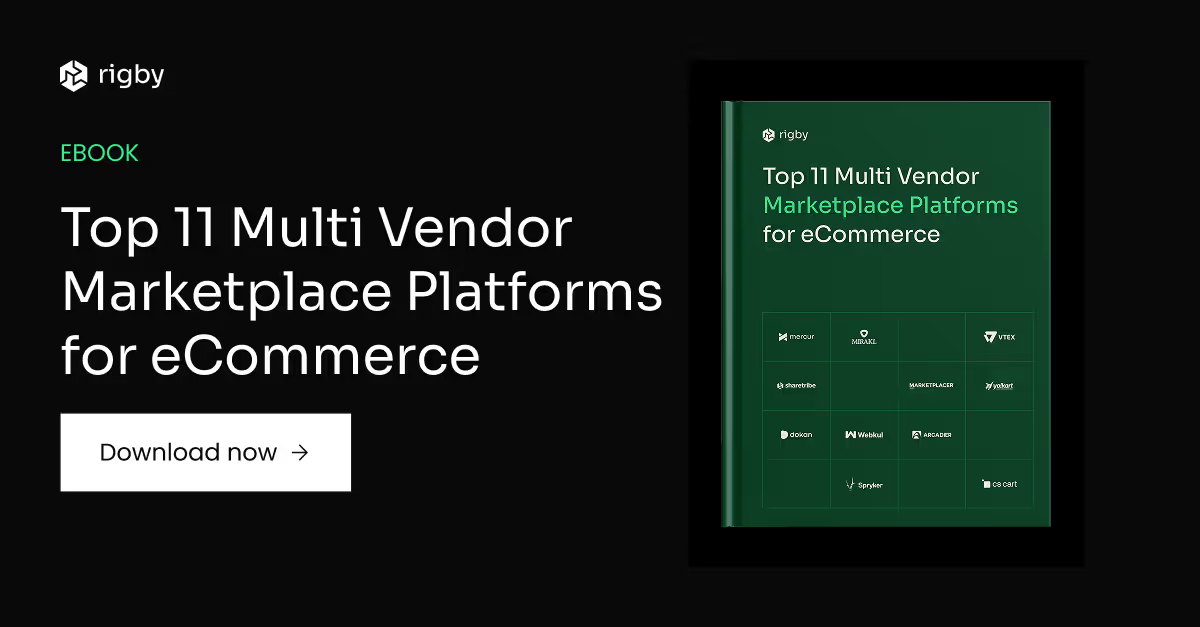
3. Choose the platform that aligns most with your business needs and start your Shopify migration process
Your next platform should give you the flexibility that Shopify couldn’t, without sacrificing reliability, SEO, or site speed.
Look for technology that scales with your operations, gives you full backend control, and allows you to evolve your workflows over time.
If you’re evaluating your next move or need expert support in migrating from Shopify, building a custom marketplace, or estimating total cost of ownership— let's talk!
With our team’s support, you’ll define your requirements, compare options, and build the platform your marketplace actually needs.
FAQ on the Shopify marketplace
What is the Shopify marketplace?
Shopify marketplace refers to online stores that use Shopify and third-party apps to simulate a multi-vendor setup. Shopify itself is a single-store platform, so marketplace functionality like vendor dashboards or commissions must be added externally through third-party apps.
Can you build a multi-vendor marketplace on Shopify?
Yes, but with significant limitations. Shopify doesn’t natively support multi-vendor logic—every feature, such as vendor management or multi-vendor checkout logic, depends on third-party apps. This setup works for MVPs but becomes restrictive as your marketplace grows.
How do I add multiple vendors in Shopify?
You can add vendors using third-party marketplace apps like Webkul, but Shopify has no responsibility for them. They add multi-vendor features on top of Shopify's core, but you will also need to buy add-ons to fill their functional gaps.
Are there better options than Shopify?
Yes, migrating from Shopify to a dedicated marketplace platform is a better long-term solution for your costs and autonomy. Read this eBook to explore the most popular Shopify alternatives—Top 11 Multi-Vendor Marketplace Platforms for eCommerce.
What is the best free alternative to Shopify?
For multi-vendor marketplaces, Mercur is a strong free alternative that combines the simplicity of SaaS with the flexibility of open source. It provides a modern tech stack, unlimited customization options, and full platform ownership—without transaction fees or restrictions.

How does a multi-vendor marketplace work?
A multi-vendor marketplace is an eCommerce platform where multiple independent sellers can list and sell their products or services. Instead of running separate online stores, these vendors use a shared platform to reach more customers.
Build your marketplace with a true multi-vendor platform
Shopify helped you get online fast, but it was never built to run a marketplace.
The moment you need flexible data models, vendor autonomy, and control over your backend, its structure starts to work against you.
Hitting Shopify’s ceiling is a clear sign your marketplace has outgrown its starting framework. Your business is now ready for a platform that can support real operational scale and autonomy.
If you’re hitting those limits, it’s time to build on something designed for marketplaces from the start, with full ownership of your logic, data, and growth path.