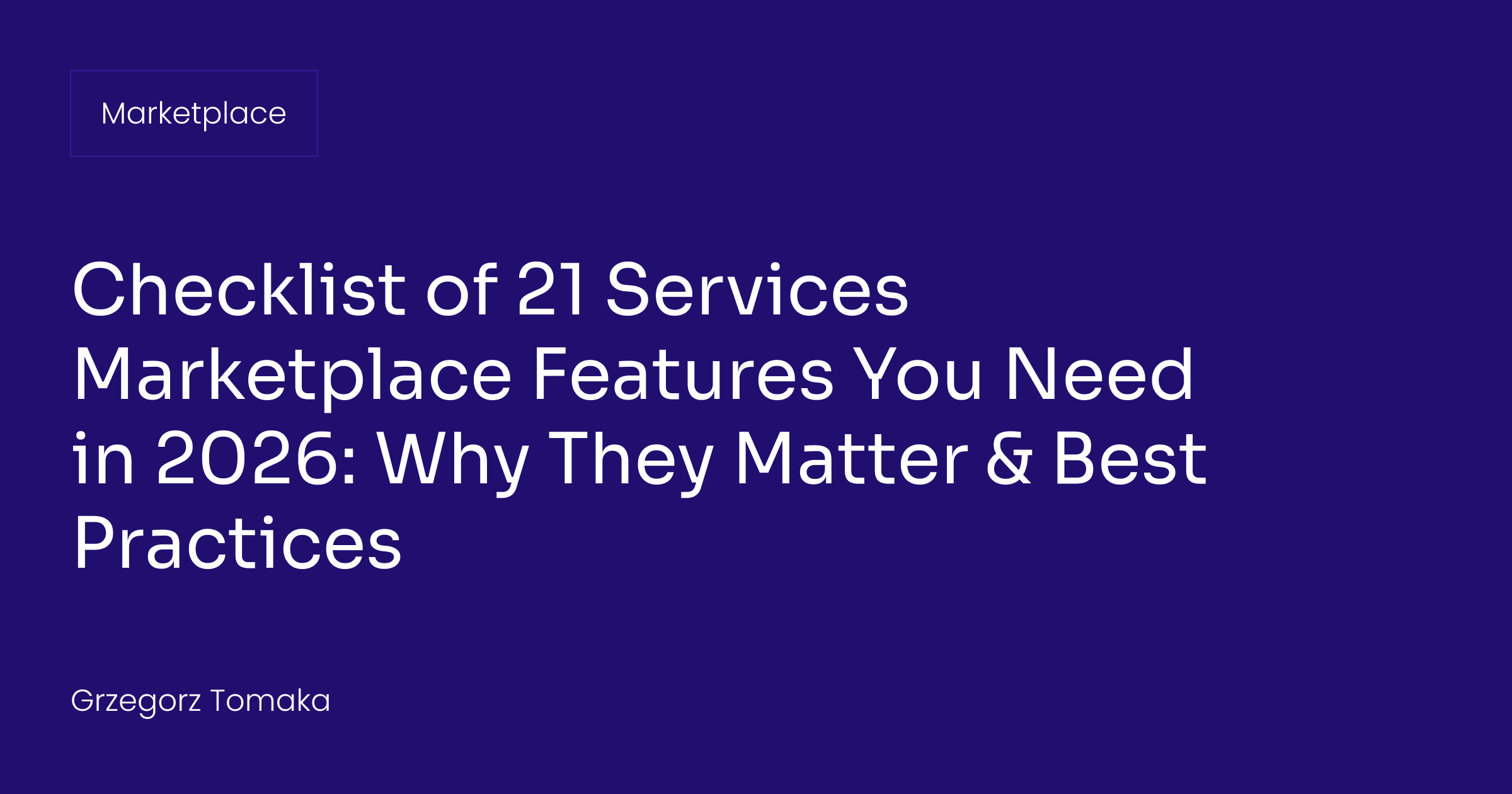Let’s talk about how we can build your commerce project — tailored to your business, powered by Rigby
Shopify is one of the most popular eCommerce platforms in the world. With a market share of 26%, Shopify is used by more than one-quarter of all online businesses.
Because of that, many founders assume they can also use Shopify to build a multi-vendor marketplace - a platform where multiple sellers list, manage, and fulfill their own products under one storefront. On the surface, it seems logical: if Shopify works for one seller, it should work for many.
But that’s not how Shopify is built.

Shopify is designed for single-merchant eCommerce. Once you try to extend that into a marketplace with vendors, commissions, and shared carts, you hit limitations that the platform was never meant to handle.
If you’re thinking about building a marketplace on Shopify, this article is for you. We’ll go through:
- what features a real multi-vendor marketplace needs,
- how Shopify meets those requirements,
- and what else to consider to manage a limitless marketplace platform.
Already operating a marketplace on Shopify? Explore our article on signs you may have outgrown it.
Core features every multi-vendor marketplace needs
Before we dive into Shopify’s technical details, it’s worth stepping back to define what the right platform for multi vendor marketplaces actually needs to support.
Running a multi-vendor platform means handling not only products and orders, but also coordinating manyindependent sellers. As a marketplace operator, you need full control over vendor activity, catalog quality, pricing logic, and fulfillment coordination.
To handle that complexity, a marketplace platform must go beyond basic eCommerce functions. It needs built-in mechanisms that let you onboard vendors, manage commissions, and maintain consistent curc)ontrol over how products, orders, and payments flow through the system. These features keep daily operations efficient as the number of sellers and transactions grows.
Without these elements, every new vendor adds more manual work, more data inconsistencies, and more friction for both sellers and customers.
Here is a breakdown of the core features that every online marketplace needs:
Vendor panel
Each vendor needs a separate space to manage their operations independently. The vendor panel should let sellers add and edit products, adjust stock levels, update prices, and process orders without accessing the platform’s global admin area.
It also serves as the control center for tracking sales, managing fulfillment, and handling customer inquiries. Without an isolated and well-structured vendor panel, operational boundaries blur - making it difficult to maintain data accuracy, accountability, and overall platform security.
Commission management
A marketplace must support flexible commission structures that define how revenue is shared between vendors and the platform.
Admins should be able to adjust commission logic directly - creating, editing, or removing rules. This flexibility allows commissions to vary by vendor, product category, or sales volume - with automatic calculation inside each order. An effective setup supports multi-level structures, such as a base platform fee combined with additional category surcharges, and lets admins decide whether commissions apply to product value alone or also include tax.
Platforms with hardcoded commission rules lose this flexibility - slowing down go-to-market iterations and limiting how quickly the business can react to new opportunities or market conditions.
Seller & buyer profiles
Each marketplace needs clear and distinct account types for both sellers and buyers.
On the storefront, seller profiles give buyers visibility into who they’re purchasing from, showcasing store descriptions, product listings, and reputation indicators. Essential elements include product ratings, vendor reviews, contact or chat options. A transparent and well-structured seller profile builds positive customer experiences and drives repeat purchases from reliable vendors.
On the other side, buyer dashboards give customers control over their shopping activity. They provide a centralized view of current and past orders, access to invoices and delivery statuses, and tools for saving items or reordering products. Without a proper buyer dashboard, customers lose visibility into their transactions and preferences, which weakens trust and overall engagement with the marketplace.
Multi-vendor cart & order splitting
In a marketplace, a single checkout often includes products from several different sellers. The platform must handle this by automatically splitting the purchase into separate vendor orders - while keeping the checkout and payment process seamless for the buyer.
To achieve this, marketplaces should support combined payments at checkout, automated backend order splitting, individual fulfillment and tracking per seller, and a unified order history that clearly shows which vendor handled each item.
Without proper multi-vendor cart logic, buyers feel confusion during checkout, and transactions can fail due to conflicting shipping or fulfillment rules.
Vendor onboarding & management
Vendor onboarding should be simple, structured, and automated enough for sellers to start selling quickly. The onboarding experience directly affects how many vendors become active - if the process is confusing or too manual, many drop off before going live.
Effective onboarding includes guided store setup workflows, progress tracking through onboarding checklists, and automated document collection with verification steps. These tools help vendors complete all requirements efficiently and reduce delays before their first sale. Without a clear onboarding path, vendors may remain inactive, list incomplete catalogs, or abandon the process entirely - wasting acquisition efforts and slowing time-to-revenue.
On the management side, admins need centralized tools to handle onboarding at scale. This includes controlling vendor roles, permissions & product data, tracking seller status, and managing issue-resolution workflows.Without structured vendor management, it becomes impossible to see who’s ready to sell, who’s blocked, or why - leading to policy enforcement gaps, operational inefficiency, and inconsistent catalog quality across the platform.
Payments & payouts
A marketplace must handle complex payment distribution between the platform and its vendors. This includes automated payouts with full visibility into transaction history and fee breakdowns, multi-currency settlements, and tax withholdings. Without these mechanisms, sellers face delayed payments and admins lose visibility into revenue flow.
Approval workflows & requests
Not every vendor action should happen automatically - especially in curated or regulated marketplaces where quality and compliance matter. The platform should include structured approval workflows that let admins review and control key vendor activities before they go live.
The admin panel should support requests for vendor registrations, product approvals, returns, reviews, and order cancellations, along with clear status visibility for both admins and vendors (such as pending, approved, or rejected). Approval logic should also be configurable based on vendor tier, product category, or region.
Analytics & vendor insights
Both vendors and admins need access to analytics that track sales, conversion rates, refunds, and performance by product or region. Vendor insights help sellers optimize pricing and inventory, while admins use global reports to monitor growth and payouts. Without built-in analytics, marketplaces lose the ability to make data-driven decisions.
Fulfillment orchestration
Coordinating fulfillment across multiple vendors - each with different shipping methods, SLAs, and carrier preferences - is one of the most complex aspects of running a marketplace. To handle this effectively, the platform must centralize and standardize fulfillment logic while giving vendors the flexibility to operate within their own workflows.
The system should support custom shipping matrices per vendor, split-shipping for multi-vendor carts, and integrations with external fulfillment systems or dropshipping partners. This ensures consistent delivery options and prevents checkout friction caused by incompatible vendor shipping rules.
Vendors also need clear operational visibility through status tracking, split-order handling, partial fulfillment, and built-in returns and refund initiation based on admin-defined rules.
Without a unified and transparent fulfillment layer, marketplaces face delays, errors, and post-purchase issues that directly impact customer satisfaction and platform credibility.
Order management
Marketplace operations require a unified order dashboard where admins can monitor all transactions across sellers and provide partial order handling for multi-vendor carts. They should be able to override actions, refund, or reassign fulfillment if needed - while vendors manage orders flow and order data independently. Without this level of control, even small issues - like one delayed item in a multi-vendor order - can disrupt the entire transaction.
Together, these ten areas define the operational backbone of a marketplace. Any platform claiming to support multi-vendor commerce should address each of them - not through plugins or manual workarounds, but as part of its core system design.
How Shopify supports the marketplace model
Shopify doesn’t officially support creating a true multi-vendor marketplace. There is no built-in system with basic marketplace features, such as vendor logins, commission management, or independent seller dashboards.
To mimic marketplace behavior, users rely on third-party applications and middleware that layer additional functionality on top of Shopify’s core system. The most common ones include:
- Webkul - adds vendor panels, product approval flows, and order splitting.
- Shipturtle - focuses on fulfillment automation, shipment tracking, and returns management.
- Garnet - enables supplier product syncing and catalog management across connected stores.
All of these apps are developed and maintained by independent companies, not Shopify. This means Shopify isn’t responsible for their performance, data handling, or long-term maintenance. Updates, compatibility, and support depend entirely on the external provider.
They’re attractive because they don’t require custom development - you install an app and get immediate access to vendor-related features.
However, this approach quickly shows its limits, which you will learn about in the next section.
Clarifying the terminology - Shopify Marketplace Connect
A common source of confusion is the difference between Shopify Marketplace Connect and building a marketplace on Shopify. These are two completely different use cases.
- Shopify Marketplace Connect lets you sell Shopify products on external marketplaces like Amazon, eBay, or Walmart by syncing listings and inventory.
- Building a marketplace on Shopify, however, means creating your own platform where multiple vendors log in, manage their products, and receive payouts.
Why this approach won’t work: Shopify marketplace limitations
Building a marketplace on top of Shopify’s app ecosystem won't work for a scalable business. While third-party tools make it possible to simulate a marketplace environment, real-world feedback shows consistent technical and operational challenges.
The following insights are based on our direct conversations with users who have built or managed multi-vendor marketplaces on Shopify.
No backend control
Because Shopify operates as a hosted SaaS, merchants have no access “under the hood.” That means no deep backend customization, no database control, and no freedom over hosting or to adapt workflows. As a result, marketplaces quickly reach a ceiling: the platform can’t evolve alongside the business.
High costs and hidden expenses
What looks like an affordable setup for non-technical users at first quickly becomes expensive in practice. The basic setup is a Shopify plan and third-party app that layer marketplace functionality on top of Shopify’s core system.
However, to unlock essential marketplace functions such as shopping cart integrations and shipping options, users must upgrade to higher Shopify plans - the Growth plan at minimum, or Shopify Plus, which costs roughly $30,000 per year ($2500 monthly).

On top of the platform license, there are also transaction fees ranging between 2–3%, depending on your setup and payment methods. Let's not forget about customization & development costs, data migration & launch services, and maintenance cost, that depend from your providers.
In addition, many their-party middleware, such as Webkul, require their Pro tiers for core features like per-vendor shipping rules.
You will also need add-ons from their-party middleware to fill functional gaps (inventory sync, analytics, shipping providers), which comes with its own monthly fee - typically ranging from $5 to $200 per month per plugin.
It doesn’t stop there. Shopify Store Connector apps technically work, but only if both sides - you and your vendors - buy the required Webkul app and its extra plugin, which makes expanding your network costly and impractical.
For most merchants, the total cost grows faster than the marketplace itself. Many who expected a low-cost solution ended up paying more than with custom or open-source alternatives.
If you want to see how Shopify’s total cost of ownership grows over time, explore our detailed breakdown.
Vendor lock-in & business risk
Running a marketplace on Shopify means depending entirely on Shopify’s ecosystem and policies. Users have no control over how the system operates - updates, pricing, or policy changes can directly affect their business. Several users feel at risk of business disruption from DMCA claims or platform policies.
What's more, all marketplace data is stored inside third-party apps. If one of these apps becomes inactive, changes its pricing, or shuts down, the marketplace loses critical functionality overnight.
Fragile integrations & one-way sync
Every marketplace built on Shopify depends on third-party apps to manage vendors and inventory. Each app has its own data model, making synchronization inconsistent and error-prone. According to users, API connections with key distributors are also unreliable and difficult to maintain.
Moreover, data between Shopify and these apps often flows in one direction only - Shopify retrieves data from third-party app, but the app doesn't synchronize it with Shopify. The lack of two-way synchronization means brands must manually add and update inventory.
This makes it difficult for larger brands to efficiently manage inventory, especially with multi-channel sales.
Manual fulfillment and poor multi-vendor checkout
Fulfillment in Shopify-based marketplaces is almost entirely manual. There’s no native support for packing slips, split-order tracking, or multi-vendor shipping rules. Vendors must track orders, handle packing, and organize shipments without any built-in automation.
Updating inventory levels is also manual because there's no integration with vendors' external logistics systems. Each brand must allocate inventory specifically for the platform.
This poses a significant logistical and financial challenge for larger brands that have multiple sales channels and external warehouses.
Shopify can handle multi-vendor single-card checkout, but can't easily customize checkout pace to break down orders per seller. If a customer buys from multiple vendors, the platform can’t assign different shipping methods to each one.
This leads to incorrect shipping rates, fulfillment delays, and support issues when customers expect separate tracking or split deliveries.
Poor usability and high maintenance
Shopify marketplace extensions are known for their complexity. Most workflows demand multiple manual steps, and support documentation is limited - no tutorials, and poor customer support.
From a usability standpoint, users often describe the interface as unintuitive and outdated. Even simple tasks like translating a dashboard into your native language require exporting separate CSV files for each dashboard section and manually re-importing them.
Comparison: Core marketplace features vs. Shopify marketplace
Shopify store covers only a small portion of marketplace requirements natively - mostly around checkout, product listings, and basic buyer accounts.
Everything that makes a marketplace multi-vendor depends on third-party apps, which introduce data fragmentation and synchronization issues, increase monthly costs, and limit scalability due to vendor lock-in.
The recurring theme from all client interviews is the same: Shopify allows you to experiment with a marketplace idea, not to build a scalable one.
For small pilots, Shopify’s ecosystem of apps provides enough functionality to simulate vendor onboarding, listings, and order handling. But once the marketplace grows, the lack of automation, fragmented integrations, and high platform costs make long-term operation inefficient.
Many businesses that started their marketplace journey on Shopify eventually migrated to other platforms with a desire for payment independence, cost savings, and greater control over their tech stack.
After identifying Shopify’s limitations, the next step is to find a platform that gives your marketplace real control and independence.
What the right marketplace platform should offer you
You don’t want to keep stacking third-party apps just to make basic features work.
You need a system that can evolve with your business - not one that limits it.
When deciding on the right foundation for your marketplace, focus on these core principles:
Full control over backend logic
Your platform should allow you to define how your business operates, not the other way around.
That means full access to backend logic, workflows, and data. You should be able to implement your own hosting, commission structure, payout rules, or approval workflows without waiting for a third-party update.
Having control over the backend also means better long-term stability. You’re not dependent on SaaS terms or app compatibility, your platform’s architecture belongs to you and evolves according to your business goals.
Avoiding vendor lock-in
Vendor lock-in is one of the biggest hidden costs of SaaS platforms.
When your data, operations, and logic live inside a closed system, you lose ownership and flexibility.
If the provider changes terms, increases pricing, or retires an API, your business has no backup plan.
Choosing a platform where you control both backend and frontend means your growth isn’t dictated by someone else’s release cycle or feature priorities.
Lower operational costs
Shopify’s model is convenient at first, but it becomes costly over time - subscription layers, transaction fees, and dozens of paid extensions.
A well-designed marketplace platform should replace this with a predictable and maintainable cost structure.
That doesn’t necessarily mean building everything from scratch. It means choosing an architecture where you can optimize hosting costs, reuse components, and avoid paying monthly fees for basic operations like onboarding or payouts.
True multi-vendor infrastructure designed for growth
You don’t want a Shopify setup patched together with third-party apps. You need a platform that’s built for marketplaces from the ground up.
It should use modern, maintainable technology and give you full control over how your business operates. Ideally, it’s not a closed SaaS system but one where you own your data, backend, and frontend.
In other words, you need a solid technological foundation - something as robust and developer-friendly as Shopify, but purpose-built for multi-vendor models. A platform that lets you customize, manage, and scale every part of your ecosystem - from storefront to vendor and admin panels - without depending on external plugins or platform limitations.
Modern foundations to consider
The best marketplace platforms combine flexibility with modern architecture, giving businesses both speed and control. Instead of relying on SaaS limitations, they let you own your infrastructure and adapt it to your specific market.
We specialize in:
If you’re unsure which direction to take or want to validate your marketplace idea - let's talk! We’ll help you plan the right architecture, select the best technology, and build a scalable marketplace platform tailored to your goals.
One strong example is Mercur - a limitless marketplace platform built for companies that outgrow Shopify-like setups. It provides full control over backend and data ownership, admin panel, vendor panel & storefront with multi-vendor features, and a modular architecture that supports custom workflows.

If you’re exploring alternatives to build a marketplace, check out our eBook - Top 11 Multi-Vendor Marketplace Platforms for eCommerce.
It compares leading marketplace technologies (including Mercur) based on 11 criteria like pricing, distribution & deployment model, customization level, and features, helping you choose the right foundation for your business.
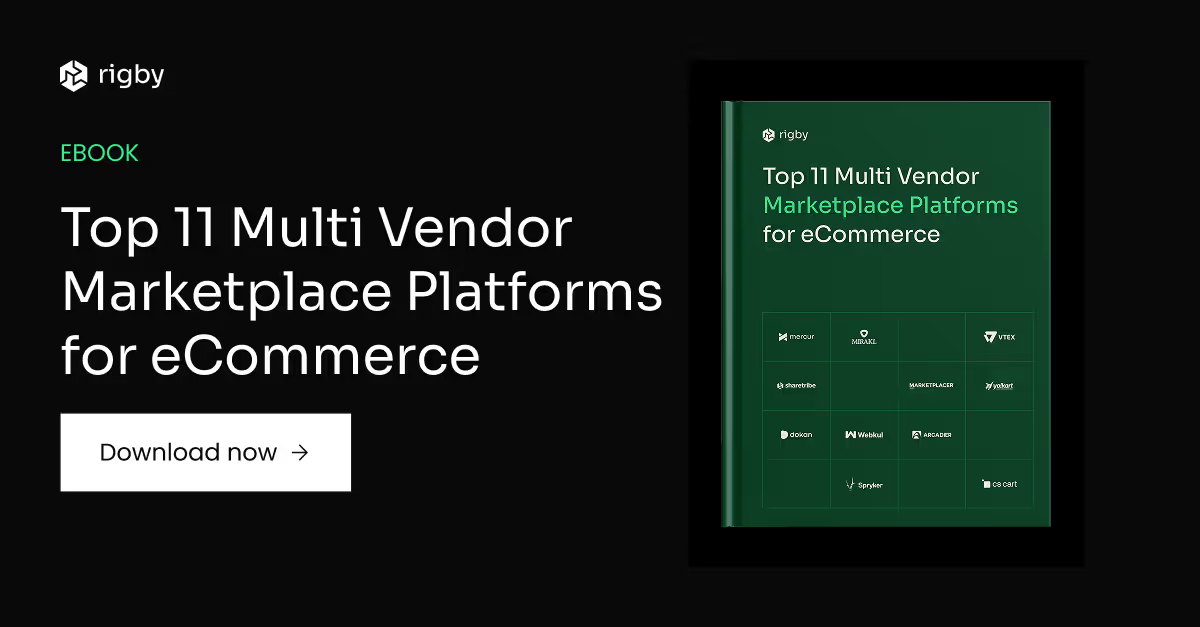
Conclusion
Your tech stack can either slow you down or gives you the flexibility to scale your business on your own terms.
If you’re considering building a marketplace on Shopify, take a step back before you start!
You don’t want a platform that limits your growth before it begins - with closed architecture, plugin dependencies, and high monthly costs.
A successful marketplace needs a foundation built for growth from day one - where you own the backend, data, and logic customized for your business.
We’ll help you build a marketplace platform designed for long-term growth - flexible, customizable, and fully under your control. Let's talk about your project!